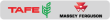Smartphone Security Tips (Image: Pexels)
Smartphone Security Tips: The festival of Diwali is near, and the cleaning spree has begun in every household. People are busy making their homes, offices, and vehicles shine, but this time, include your smartphone in the cleaning process. Because a phone is not just a gadget; it's an integral part of your digital life. The 'digital cleaning' of your phone is as important as cleaning your house, as it not only improves speed and battery life but also strengthens data security and privacy.
Many of us download apps that we never use later. These apps run in the background, consuming both data and battery. This Diwali, remove all such redundant apps to improve your phone's performance and increase storage space.
Over time, a phone's memory gets filled with photos, videos, downloads, and duplicate files. Delete old files, screenshots, and unnecessary documents. Back up important data to Google Drive or iCloud and free up your phone's internal storage. This will make your phone run faster and reduce lag.
Updates for phones and apps are not just for new features; they also include security patches. If you haven't updated your phone in a long time, do it now. A new update protects your device from viruses, malware, and cyberattacks.
Diwali is a time for new beginnings, so take this opportunity to change the passwords for your social media, email, and banking apps. Also, enable 2-step verification so that no unknown person can access your accounts. This small step significantly enhances your digital security.
Cache and cookies accumulated in browsers, YouTube, and social media apps slow down your phone. Additionally, these files can compromise your online privacy. Therefore, clear them regularly. You can easily remove them by going to Phone Settings → Storage → Cached Data.
Often, old chats, downloaded media files, and documents unnecessarily fill up your phone's storage. Check them once and delete what is not needed. Also, scan your phone with a good antivirus app to ensure there are no hidden threats.
Just as you decorate your home, organise your phone a bit this Diwali. Keep essential apps on your home screen and organise the rest into folders. Cleaning your phone will not only increase its speed but also improve both battery life and security.
Published on:
16 Oct 2025 06:00 pm
Big News
View AllTechnology
Trending